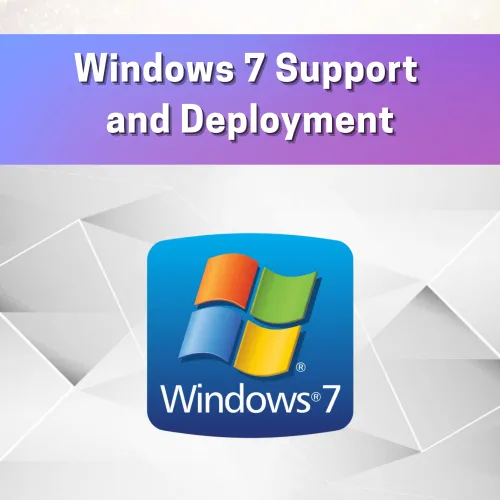Computer Server Installation & Configuration

Computer Server Installation & Configuration
Category: Prof. Diploma in Software Engineering (Programming), Prof. Diploma in IT Support (Computer Hardware), IT Support
Computer Server Installation & Configuration
Computer server installation & configuration this module helps you to master Microsoft Windows Server Operating System installation, setup roles including active directory and file services, and administer the Windows server.
Generic Skills Addressed
Understand, identify and successfully set up, configure, maintain and troubleshoot a SOHO (Small Office Home Office) server
Learning Outcomes
Able to understand and identify the server functions and to perform server configuration, maintenance and troubleshooting
Lesson Outlines
- Lesson 1: Windows Server 2008 Editions and Installing Windows Server 2008
- Lesson 2: Join Domain in Windows Server 2008
- Lesson 3: Create and Manage User Account & Profile
- Lesson 4: Configuring Group Policies Management
- Lesson 5: File and Folder Sharing & Inheritance
- Lesson 6: Create and Configure Domain Groups
- Lesson 7: Configure RAID, Backup and Restore Data
- Lesson 8: Setup Web Server and VPN Connection
Projects
- Research and Study on Windows Deployment Services (WDS) in Windows Server
- Research and Study on Hypervisor (Hyper-V) in Windows Server
- Research and Study on Windows Software Update Services (WSUS) in Windows Server
- Research and Study on Dynamic Host Configuration Protocol (DHCP) in Windows Server
- Differences Between Storage Area Network and Network Attached Storage
- Research and Study on Serial Attached SCSI
- Differences Between Windows Server 2008 and Windows Server 2012
- Introduction to Microsoft Azure
- Introduction to Hyper-V
- Introduction to Amazon Web Services
- What is Windows Server 2008 Administration Pack and How to Install Administration Pack
- Differences Between Windows Server 2012 and Windows Server 2016
- Difference Between VPN and Direct Access
- Difference Between Virtual Machine Generation 1 and Generation 2
- Research and Study on High Availability
- Research and Study on Cloud Computing
**Available Online Class / Offline Classes for Other States students ( Johor | Melaka | Negeri Sembilan | Perak | Pulau Pinang | Pahang | Sabah | Sarawak | Selangor | Kuala Lumpur )
**For other states students, if you are not convenient to come to KL for classes, we encourage you to try our Online Classes: https://www.sbit.edu.my/Online-Learning
For more information, you may refer to: https://www.sbit.com.my/en/showproducts/productid/4289998/cid/0/professional-diploma-in-it-support/
For more questions, you may refer to: https://www.sbit.edu.my/faq/
For more questions, you may refer to: https://www.sbit.edu.my/faq/